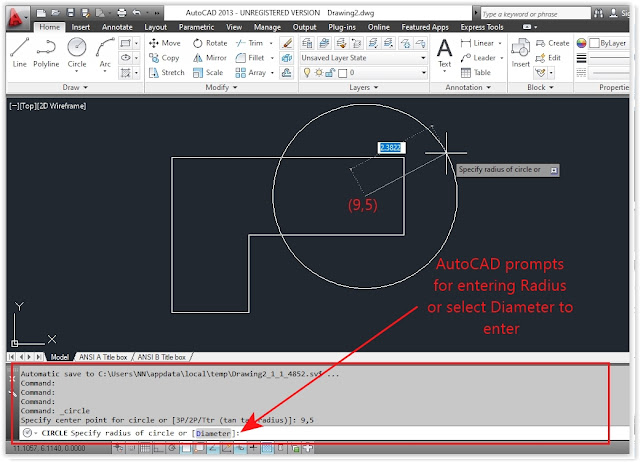1.
a)Open AutoCAD application from desktop shortcut menu.
b)Select new document icon from quick access toolbar and open “ansi-a” template.
c)Now click on model layout tab.
d)Click on “LINE” command from draw panel.
e)Now move the cursor to 4 units in X axis and 2 units in Y axis and pick the line stating point.
f)Now move the cursor 2 units horzontally rights side and pick another point of the line.
g)Like wise above steps move the cursor or cross hair to required points shown bellow image and pick the points to get the required shape.
h)Finally enter “C” to close the line.
Now TURN OFF the Grid display and Snap mode by clicking on Grid and snap icons from status bar.
2.Now select center point circle command icon from draw panel.
3.Now enter 9,5 in command window as center of the circle and press ENTER KEY.
4.Now AutoCAD ask’s to specify radius of Circle or [Diamter]. We can see this prompting near command line.
5.Enter “3/8” as radius of the circle and press enter key of key board. Here 3/8 is taken in default units that is setted by starting of the document.
6.Now save the document by click on save icon from quick access tool bar.
a)Open AutoCAD application from desktop shortcut menu.
b)Select new document icon from quick access toolbar and open “ansi-a” template.
c)Now click on model layout tab.
d)Click on “LINE” command from draw panel.
e)Now move the cursor to 4 units in X axis and 2 units in Y axis and pick the line stating point.
f)Now move the cursor 2 units horzontally rights side and pick another point of the line.
g)Like wise above steps move the cursor or cross hair to required points shown bellow image and pick the points to get the required shape.
h)Finally enter “C” to close the line.
Now TURN OFF the Grid display and Snap mode by clicking on Grid and snap icons from status bar.
2.Now select center point circle command icon from draw panel.
3.Now enter 9,5 in command window as center of the circle and press ENTER KEY.
4.Now AutoCAD ask’s to specify radius of Circle or [Diamter]. We can see this prompting near command line.
5.Enter “3/8” as radius of the circle and press enter key of key board. Here 3/8 is taken in default units that is setted by starting of the document.
6.Now save the document by click on save icon from quick access tool bar.